The Dell Latitude 7330 Rugged Extreme notebook is designed for extreme conditions. Users can fix it themselves, but they have to pay a high price.
The Dell Latitude 7330 Rugged Extreme is not a notebook obsessed with thin bezels and millimeters of thickness down to two decimal places. The device is rugged and proud of it, utilizing ideas that have long since fallen out of favor with laptops, such as B. hot-swappable batteries and the ability for customers to swap out some parts themselves.
The first thing that strikes you about this notebook is, of course, its robustness. The IP65 protection class means that the device is dustproof and can withstand low-pressure water jets. Dell claims that it offers “maximum protection against the ingress of dust, dirt, and water” however the IP code has five higher levels for water protection. The company also states that the notebook can withstand temperatures from -29°C up to 63°C and drops from 1.8 meters.
This laptop’s ports are hidden behind seven lockable flaps, thanks to its dustproof design. Behind these doors, there is an intelligent card reader, a microSD card reader, a SIM slot for the 5G-capable cellular connection, 2 Thunderbolt 4 ports, 3 USB-A ports, a headphone jack, an RS-232 serial port, an HDMI port, and an RJ45 port. The laptop also has a stylus that can be used on the touchscreen.
Another part of this laptop that immediately catches the eye is the handle – this is a work tool and can be carried like a work tool.
Most impressive in the modern age, when laptop users aren’t supposed to take apart anything anymore, are the screws that litter the laptop’s exterior and a pair of hot-swappable batteries – the thought of taking a six-pack of batteries to the job site is enticing far more attractive than having to look for an outlet in the middle of nowhere.
Once you’ve spotted a few Phillips screws, it’s clear that this notebook can be repaired yourself – provided you have a Torx T8 screwdriver, a plastic scribe, and a 5.5mm socket wrench. Dell provides a variety of component replacement instructions in its manual.
Replacing the SSD drive is as simple as opening a back door, removing a few screws, and inserting the new SSD drive before reversing the removal process. Users can also see the connector doors, handle, keyboard, touchpad, back cover, card reader, fan, heatsink, and other motherboard components, such as the WiFi card, speakers, and GPS board, as well as the Remove and replace the motherboard itself and even the display.
This is what laptops used to look like: a 5 lb, chunky package with lots of bezels and the ability to swap out many parts of the computer yourself. It’s a little slice of nostalgia packed with 11th Gen Intel silicon, supporting up to 32GB of memory, 2TB of storage, and 5G connectivity.
The notebook’s suggested retail price on Dell’s US site is $4,349. There is no information about this on the German Dell site. However, if you equip the device with the highest specs, the suggested retail price for this device is close to $9,500.


















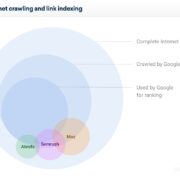



Comments