The two of Microsoft’s most well-known systems, Azure and SharePoint, both have their place in the modern digital world. Given the widespread use of both platforms, you may be asking which is superior: Microsoft Azure or SharePoint.
Showing how prevalent Microsoft services are, Azure’s revenue increased by 27% from FY 2020 to FY 2023. Once readers have a good grasp of the features and benefits of each platform, they will be able to make well-informed choices that suit their organization’s needs.
There is a wide variety of Microsoft cloud storage options to pick from, and they all provide something unique.
Our most recent blog post will contrast Azure Files with Microsoft SharePoint.
Table of contents
- Features of Azure vs. SharePoint
- User Cases of Azure vs. SharePoint: Which one is better?
- Which is better: Microsoft Azure or SharePoint?
- Which one is recommended for a company?
- Conclusion
Features of Azure vs. SharePoint
Although they are both robust Microsoft systems, Azure & SharePoint have different uses and feature sets. To choose the right solution for your organization, it’s important to understand how Microsoft Azure differs from SharePoint. Learn more about it with Azure Sharepoint Training. To assist you in making a well-informed decision, let’s evaluate a few significant characteristics of every platform:
-
Ability to scale:
In their unique ways, Azure and SharePoint each provide scalability. Infrastructures and apps can scale with Azure because of how fast resources can be added or removed according to demand. However, teams may simply scale the content and sharing needs with SharePoint’s scalability features, which pertain to document storing and sharing.
-
Security:
Security is a top priority for Azure and SharePoint. To keep your apps and data safe, Azure offers strong security features including encryption, managing identities, and detection of threats. Controls for access, permissions, as well as encryption are some of the security features that SharePoint offers to keep your content and documents secure.
-
Scalable:
You can scale your assets on Azure and only pay for what you need to utilize because of its pay-as-you-go concept. If your company has a lot of users, you might want to look into SharePoint instead because it is usually licensed per person.
-
Adaptable:
Virtual computers, databases, data analysis, and much more are just a few of the many services and solutions offered by Azure, which is quite adaptable. Integrating with other Microsoft products, document archives, lists, processes, and content management are some of SharePoint’s key features.
-
Customisation:
With Azure, you can design and deploy apps that are perfectly suited to your needs thanks to its vast customization options. SharePoint’s customization features let you tailor the platform to your organization’s specific requirements by way of bespoke branding, processes, and forms.
-
Integration:
When combined with various other Microsoft offerings, Azure and SharePoint create a cohesive whole. But Azure doesn’t stop with Microsoft goods; it also offers interaction with tools and services from other companies.
User Cases of Azure vs. SharePoint: Which one is better?
There are numerous ways that businesses can use Azure in conjunction with SharePoint. Among its most popular uses are cloud computing, artificial intelligence (AI), networking, virtual PCs, installation of applications, and big data analytics. It provides a scalable framework to meet evolving needs whether a business is creating and hosting applications, handling data storage as well as analysis, or integrating IoT solutions.
SharePoint is a platform that facilitates collaborative project work, document sharing, and content management. Its applications include knowledge sharing, managing projects, intranet portals, as well as business process automation. Its features, which assist businesses enhance document management practices, expedite communication, and boost productivity, include document libraries, charts, workflows, as well as connectivity with other Microsoft products.
With their adaptable solutions, Azure and SharePoint have become essential components of contemporary organizations, catering to the unique needs of businesses in a wide range of sectors.
Which is better: Microsoft Azure or SharePoint?
You cannot compare Azure and SharePoint intelligently unless you first ascertain the particular needs of your company. The first thing you should do is evaluate your demands for scalability. Azure might be a better option if your focus is on big data analytics, application installation, or infrastructure management because of its scalability as well as cloud computing capabilities.
On the other hand, if team productivity, document cooperation, and content management are your main priorities, SharePoint is a suitable fit because of its collaborative features and customization options. Both systems have robust security measures, but Azure’s focus on cloud security may be helpful to businesses handling sensitive data or having to adhere to certain regulations.
When choosing a platform that aids in your business’s success and increases growth, productivity, as well as efficiency, you ought to carefully consider the distinctions between SharePoint and Azure and the way they apply to the requirements of your business.
Which one is recommended for a company?
It turns out that numerous kinds of people are better served by various decision-making possibilities. Like all of the productivity applications in the Microsoft 365 suite, SharePoint’s original intent was to facilitate better cross-departmental collaboration on data and documents while also enhancing overall performance.
From a different angle, Azure Files is an easy alternative to physical servers on-premises, offering a feature-for-feature replacement. It is part of the Azure portfolio of products, which is more focused on power than productivity.
Conclusion
Choosing between Azure vs SharePoint as your organization’s platform of choice is contingent upon its specific requirements. You should think about scalability, security, pricing, customization, and compliance with current infrastructure when deciding between SharePoint as well as Microsoft Azure. If you do your research, your company will be able to make the most of the features offered by the platform you choose, leading to greater efficiency and output.
Regarding the modernization of conventional file sharing as well as physical servers, it is obvious that both choices are attractive.
Consequently, SharePoint is the way to go for your company if you want seamless connection with Microsoft 365 and are currently utilizing Teams, OneDrive, Word, etc. In addition to the fact that SharePoint facilitates collaboration with internal as well as external teams, it is quite likely that SharePoint is already in use in some capacity throughout your company.
However, Azure Files are likely the greatest choice for your company if you need secure access to large amounts of data or if you want to have access to all of the information from a single disk.
















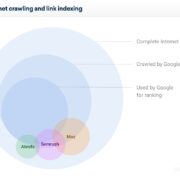



Comments